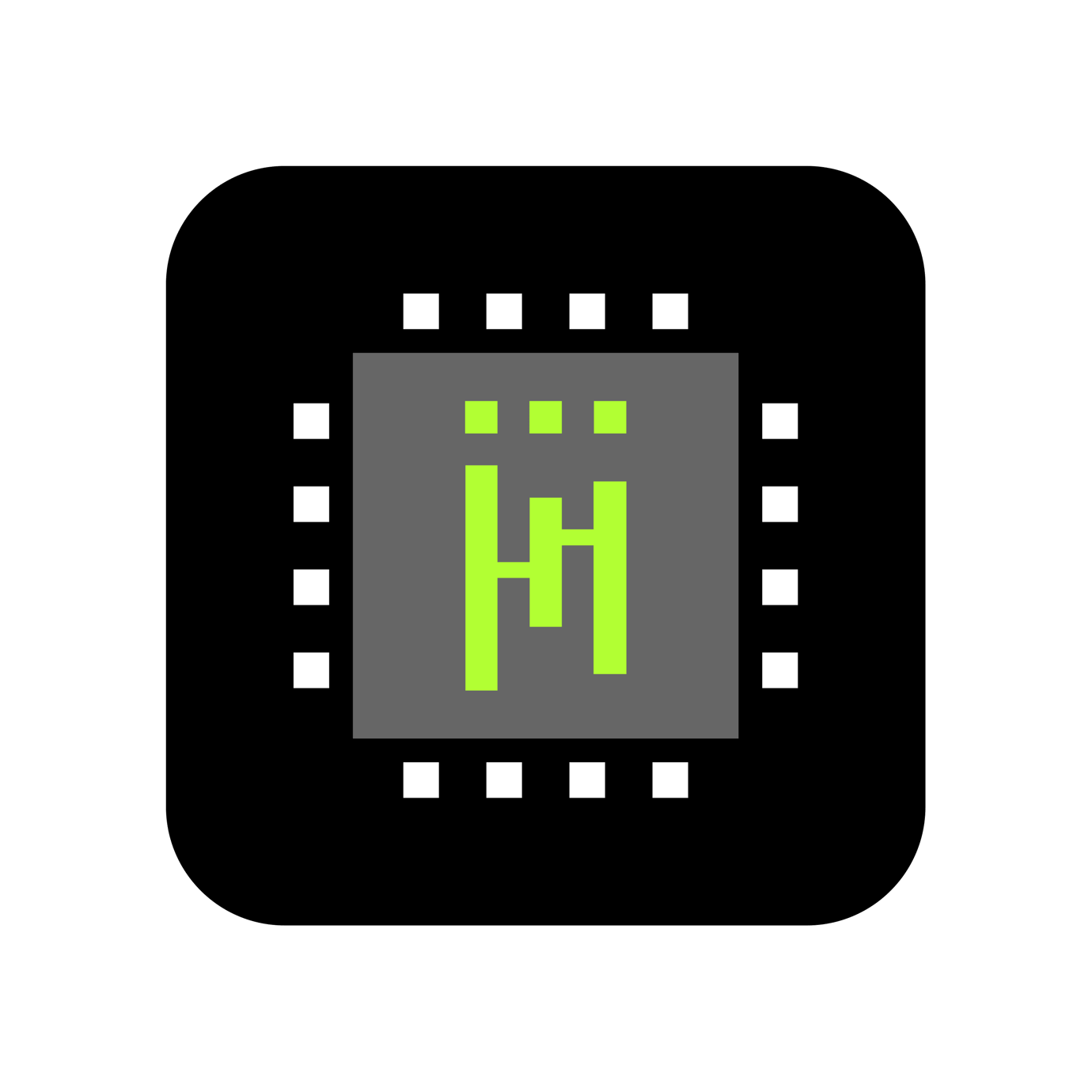IntelliMix® Room
音频处理软件
IntelliMix Room,这是一款适用于AV会议的音频处理软件。无需DSP硬件,安装更加简单,会议空间更整洁,大幅提升音频体验
无需再等待DSP。利用IntelliMix 4.0的最新更新,只需下载、激活您的免费内置试用版并设置您的房间 – 5分钟内即可完成。轻松召开会议,即刻尽享优质体验。
奖项
 SVC 2022 Innovative Products Winner
SVC 2022 Innovative Products Winner SCN Installation Product Award Winner 2020
SCN Installation Product Award Winner 2020 Infocomm 2020 Best Of Show SVC
Infocomm 2020 Best Of Show SVC ISE Best Of Show Awards AV Technology
ISE Best Of Show Awards AV Technology AV Awards Finalist 2020
AV Awards Finalist 2020 Commercial Integrator 2020 Best Winner
Commercial Integrator 2020 Best Winner舒尔产品优势
当多个人从多个位置加入视频和电话会议时,音频问题可能会引起巨大的麻烦。 IntelliMix Room不是将复杂的DSP硬件添加到已经凌乱的AV系统中,而是直接部署到室内PC的软件。 回声被消除,背景噪音被消除,音频质量大大提高。


下载IntelliMix® Room
- 下载版本 6.4.0 | 查看所有更新